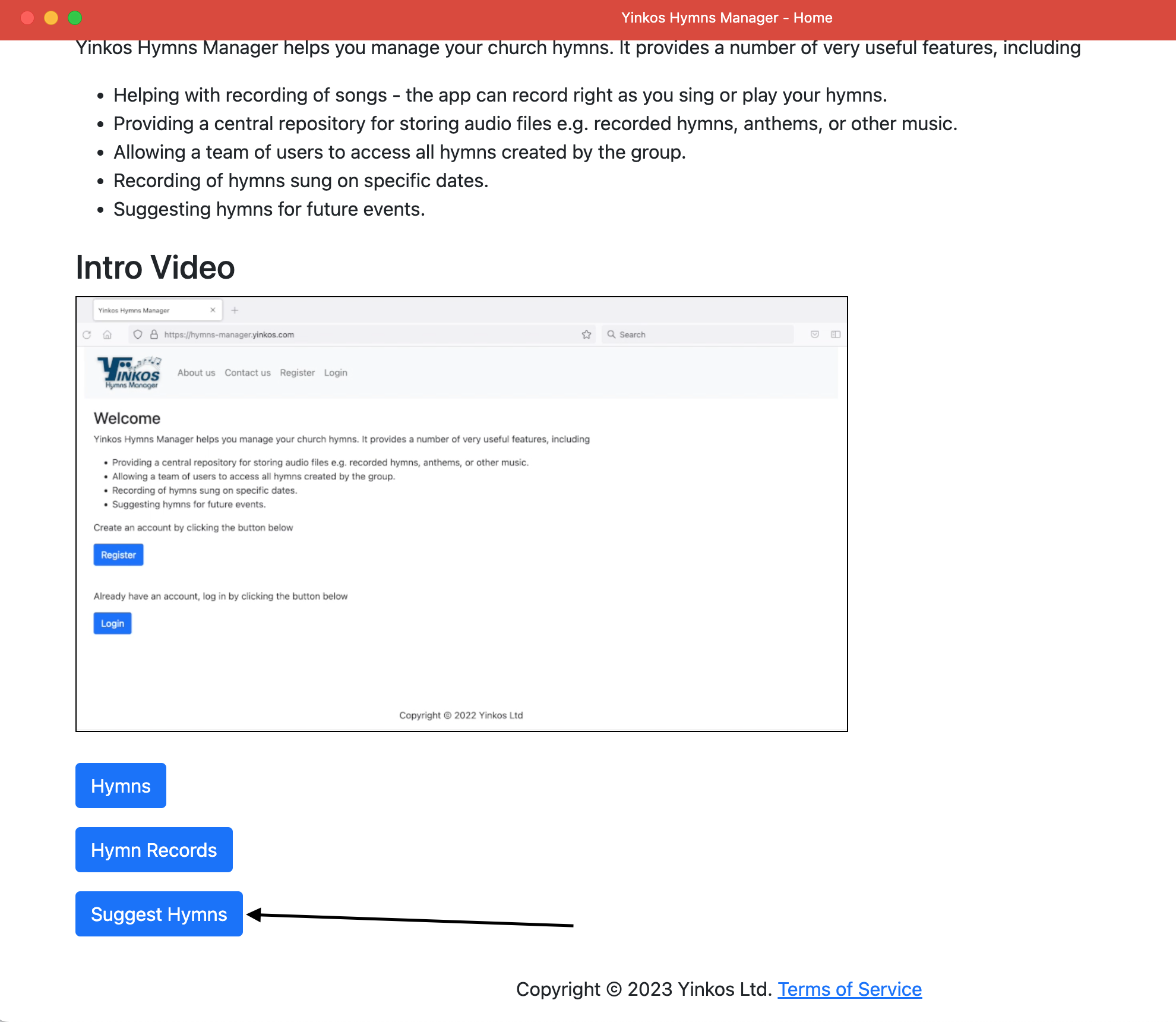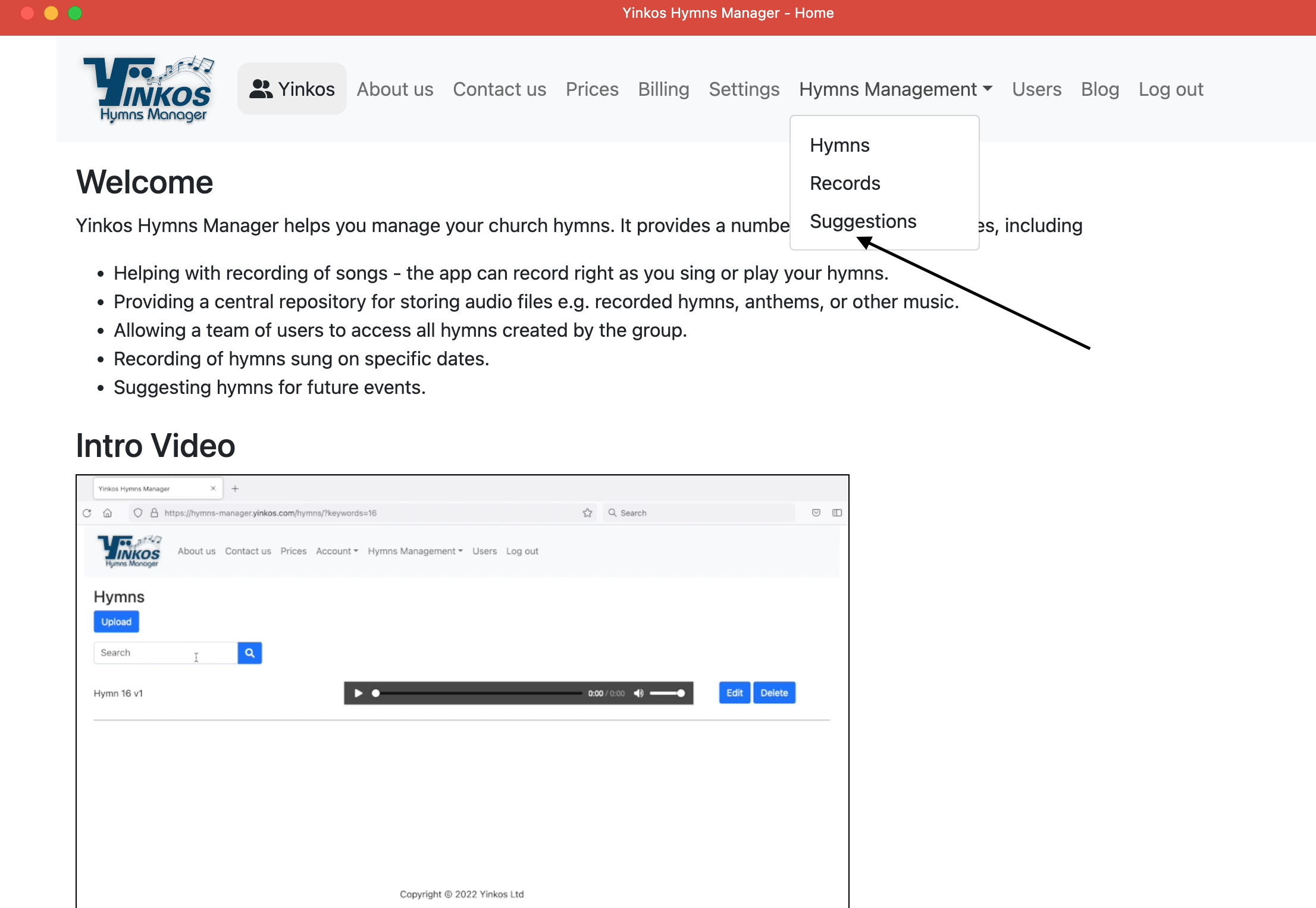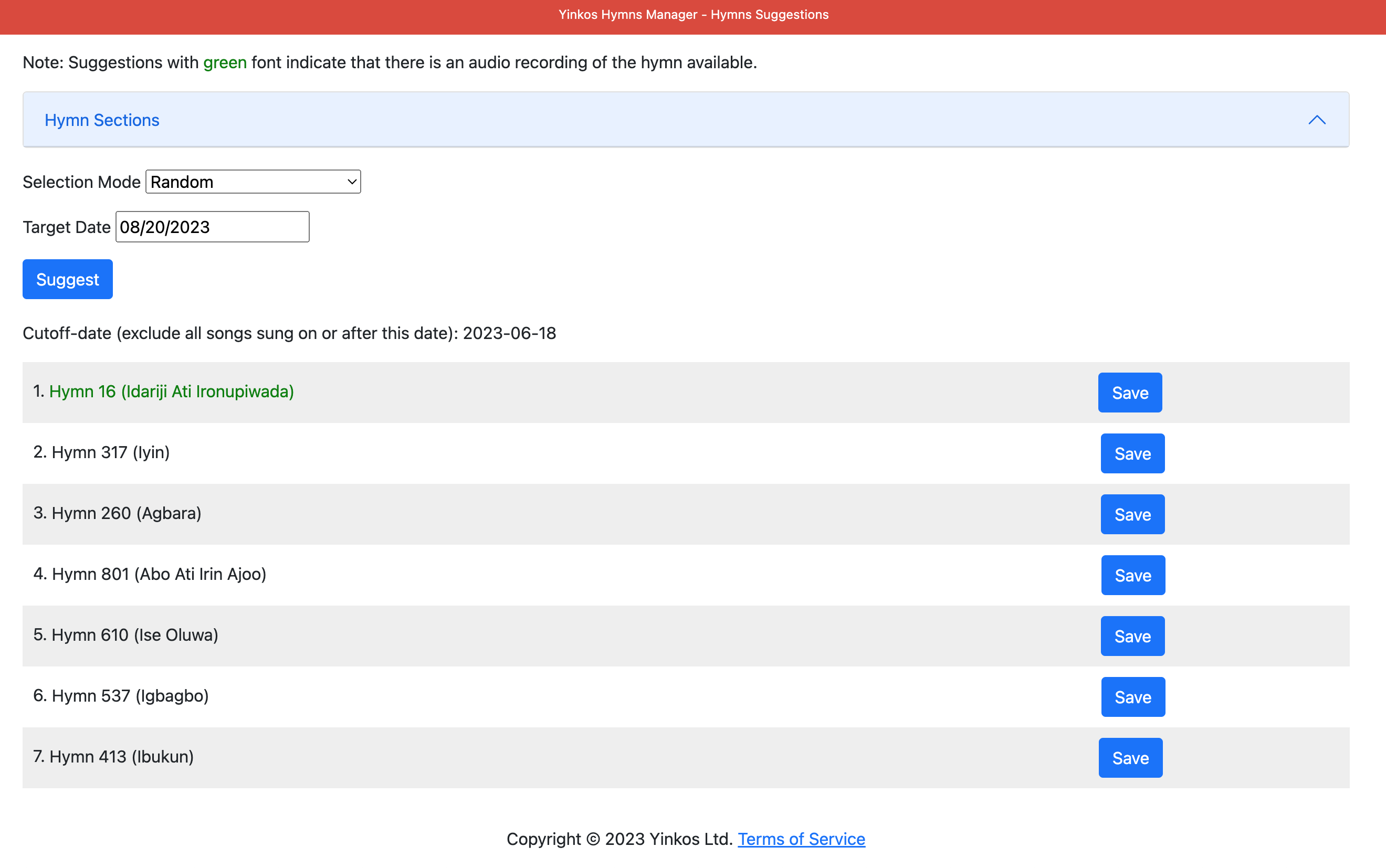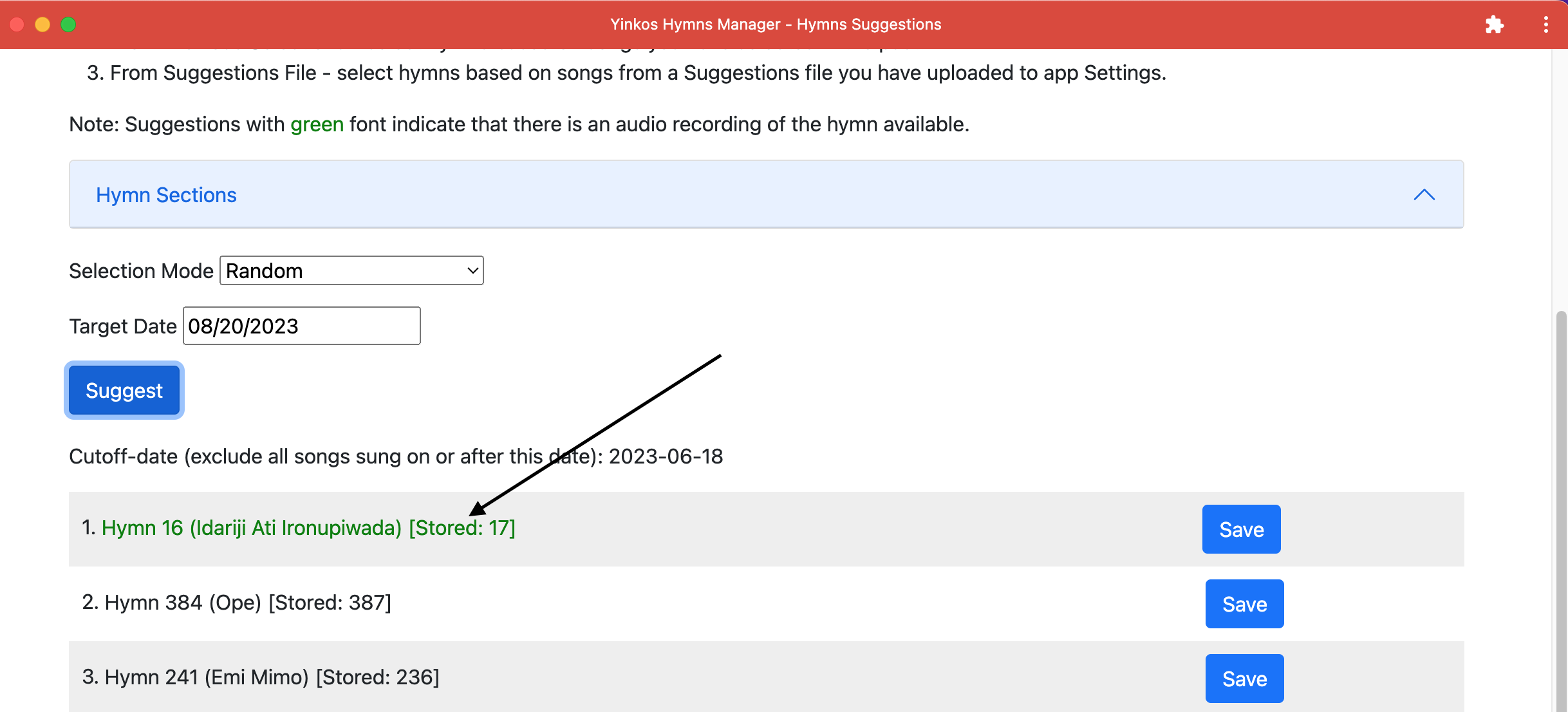Hi folks,
In this article we will cover how to suggest hymns with YHM (Yinkos Hymns Manager).
First you visit the Suggestions screen. You can do this by clicking Suggest Hymns from the home screen.
Alternatively, from the top menu, click Hymns Management > Suggestions.
On the Hymns Suggestions page, you can suggest hymns for a given date by setting the selection mode and target date, then clicking Suggest.
Selection Mode means the approach you want to use to suggest hymns. There are 3 selection modes available:
1. Random
2. From Previous Selections
3. From Suggestions File.
We will explore these modes.
Random – suggest hymns randomly from certain sections of the Celestial Church of Christ hymn book. You can customise the sections by setting the Hymn Config in the Settings screen. You can see the sections being used by clicking on the Hymn Sections accordion in the page. YHM makes sure you don’t repeat hymns too often.
From Previous Selections – suggest hymns based on songs you have selected in the past. This can be very useful if you want to make sure you choose hymns that are familiar to your choir. In this mode, YHM would usually suggest hymns that were picked in a certain time range before the target date. By default this is between 63 and 120 days before the target date. You can customize the time range on the Settings screen under the section: Time range for suggesting from Previous Hymns
From Suggestions File – suggest hymns based on songs from a Suggestions file you have uploaded to app Settings. This is useful if your choir has a list of hymns they are familiar with and would like to pick their hymns from that list. Click here to find out how to set up a suggestions file.
Note: if a hymn recording is available for a suggested hymn, then the suggestion is displayed in green font, otherwise it is displayed in black font.
For each suggestion, we display the section of the Celestial Church hymn book that the hymn belongs.
For each suggestion, we display a Save button. If you want to save the suggestion as a hymn record, all you have to do is click Save.
Also, if a hymn has already been selected and stored for a given position on a given date, then we display the stored hymn number along side the suggestion.
That’s all for now. Till next time, happy hymns management.